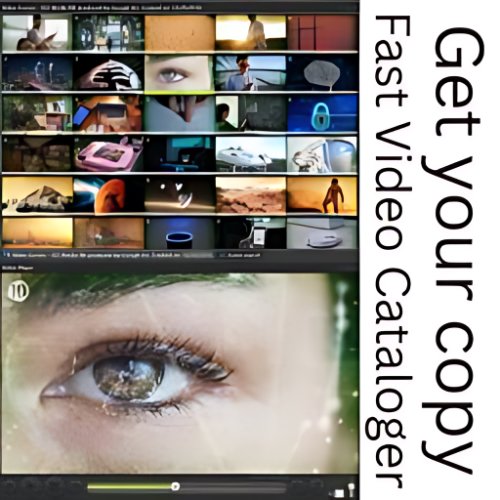You know how overwhelming it can be to manage a vast collection of video files, right? Well, that’s where Fast Video Cataloger comes in. This software is a game-changer for anyone with a multitude of videos to sort through. With its efficient and lightning-fast search capabilities, you can easily navigate through your videos and find the right scenes in a snap. Not to mention, the ability to customize meta data, play from video thumbnails, and even collaborate with your team makes this tool a must-have for any video enthusiast or small business. Let’s dive deeper into whether Fast Video Cataloger truly is the ultimate solution for organizing your video library.
Fast Scene Selection
Navigating videos quickly
A quick way to find specific scenes or videos within a large collection is vital for efficient workflow. Fast Scene Selection feature in the video cataloger allows users to navigate through videos swiftly and intelligently, making the search process seamless and time-saving.
Multiple search methods for video collections
Even with an extensive video library, finding the right video or scene is made easy with Fast Scene Selection. The software supports various ways of searching through vast video collections, ensuring that users can locate the desired video content effortlessly.
With Fast Scene Selection, users can benefit from the option to search for specific videos based on titles, tags, or other metadata, providing a comprehensive search experience that caters to individual preferences and requirements.
Customization and Metadata
Adding custom metadata to videos
Any video collection, whether personal or business, can benefit from custom metadata. With Fast Video Cataloger, you can easily add extra fields to your catalog and store custom metadata with your videos. This allows for greater organization and search capabilities, especially for companies with specific data requirements related to their videos.
Scripting with C# for customization
To enhance the functionality of Fast Video Cataloger, users can take advantage of scripting in C#. Assuming familiarity with C#, you can customize the program to suit your specific needs or even use it as a foundation to build your own video solutions. The program provides documentation and samples to facilitate the customization process.
With scripting capabilities, users have the flexibility to create personalized workflows and features that cater to their unique requirements. Whether it’s automating tasks, integrating with other software, or developing specialized tools, scripting with C# offers a powerful way to customize Fast Video Cataloger.
Video Playback and Thumbnails
Integrated video player features
Some of the impressive features of Fast Video Cataloger’s integrated video player include seamless playback of all common video formats, support for fullscreen viewing, and the ability to add new thumbnails to the video overview with just a click of a button. The video player makes it easy to navigate through videos and play them from the exact time of a captured thumbnail, enhancing the user experience and efficiency.
Thumbnail generation and usage
If you are looking to quickly find specific scenes within your video collection, Fast Video Cataloger’s thumbnail generation and usage capabilities are important. Thumbnails are automatically extracted from videos, providing a visual representation of the content. Plus, you have the option to manually add more thumbnails wherever necessary, allowing for easy navigation and improved organization of your video files.
Tools for Video Management
Contact sheets and duplication search
The Fast Video Cataloger software offers useful tools for efficient video management. Generate Contact sheet images to create printable and shareable overviews of your videos for discussions and presentations. Additionally, the built-in feature to search for duplicated videos helps in efficiently organizing your video collection.
Video file organization and metadata
Contact sheet images and organization tools in Fast Video Cataloger facilitate effective video management. You can organize your photos and actor data within the software, streamlining your workflow. Keywording videos and scenes further enhances the management process, making it easier to locate specific content.
Keywording and Workflow Enhancement
Advantages of video keywording
Keep your video library organized and easily searchable by utilizing the powerful keywording feature in Fast Video Cataloger. By adding custom metadata to your videos, you can enhance the searchability and categorization of your video collection, making it easier to find specific scenes or information quickly.
Workflow support with keyword tags
Support your workflow and streamline video management with keyword tags in Fast Video Cataloger. By assigning relevant keywords to videos and scenes, you can improve team collaboration, speed up video editing processes, and ensure crucial information is easily accessible. With custom meta data options and advanced search capabilities, Fast Video Cataloger empowers you to organize, search, and manage your videos efficiently.
Collaboration and Sharing
Integrated server support for team collaboration
All team members using Fast Video Cataloger can benefit from the integrated server support, making collaboration seamless. By easily sharing catalogs locally or over the internet, teams can work together efficiently in the same catalog, ensuring everyone is on the same page.
Catalog sharing options
Assuming the role of a team leader or project manager, you have various options to share catalogs with your team members. With the ability to share catalogs locally or over the internet, every member can access and contribute to the catalog, enhancing team productivity and ensuring project alignment. You can also control access levels to the shared catalogs, allowing for a secure collaboration environment.
Offline Work Capabilities
Searching catalogs with disconnected files
Despite being disconnected from the actual video files, Fast Video Cataloger allows you to search your entire video catalog efficiently. Now, you can easily locate specific reels even when the video files are not directly accessible.
Secondary storage device search support
You can search for videos stored on secondary devices with Fast Video Cataloger, making it convenient to access archived footage without physically connecting the storage device. This feature enhances your workflow by providing quick access to videos stored across multiple storage mediums.
Plus, this capability ensures that you can work seamlessly, knowing that all your video assets are easily searchable even when stored on external drives. Accessing archived content has never been easier with Fast Video Cataloger’s secondary storage device search support.
Personalized Interface and Workspace
Customizing user interface and screens
One of the standout features of Fast Video Organizer is its ability to allow users to customize their interface and screens to suit their specific needs. This level of customization ensures that users can focus on the tools and functions they require most, enhancing productivity and efficiency in managing their video collections.
Layout configurations for different tasks
The flexibility of Fast Video Organizer extends to its layout configurations for different tasks. Users can easily design and switch between layouts across one or multiple screens, adapting the software to the specific task at hand. Whether adding videos, keywording, viewing, or browsing for inspiration, Fast Video Organizer provides the tools needed for each task.
Interface: Fast Video Organizer offers a user interface that is not only customizable but also intuitive and user-friendly. From personalized layouts to efficient tools for managing video collections, the interface is designed to enhance user experience and workflow efficiency.
Building a Video Database
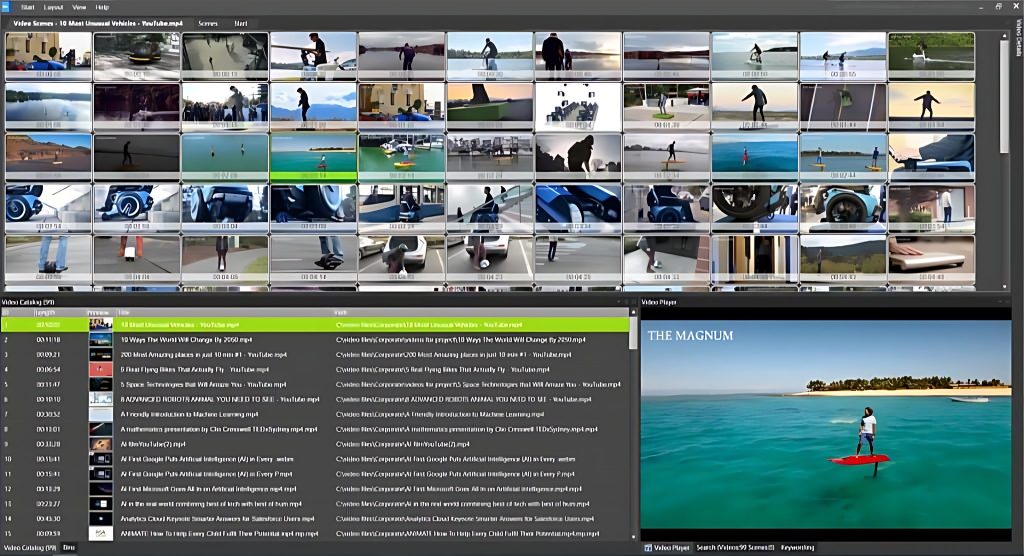
Organizing videos with a meta-database
If you are looking to efficiently organize your video files, utilizing a meta-database can be a game-changer. By adding custom metadata to your videos, you can create a structured and searchable catalog that streamlines your video management process.
Security of video files in the system
You need to ensure that your video files are securely stored within your system to prevent any unauthorized access or data breaches. Fast Video Cataloger provides a secure environment for your videos, ensuring that they remain safe within the confines of your computer system.
It is crucial to protect your video files from potential cyber threats and unauthorized access. Fast Video Cataloger offers a secure platform where your videos are stored locally, providing an added layer of security to your valuable video content.
Database: Implementing a video database with Fast Video Cataloger can significantly enhance your video management capabilities, offering a secure and efficient solution for organizing and accessing your video files.
Basic Operations and Views
Filtered list of videos with sorting options
Once again, Fast Video Cataloger impresses with its efficient search capabilities. You can easily search for videos and get a filtered list with key properties. Each video is represented by a thumbnail that you can select. The columns in the list can be clicked to sort the videos, and you can even drag them to adjust the thumbnail size. Switching to icon view gives a more visual overview, while the Video Wall feature provides a time-lapse view of each video.
Column view and icon view for video lists
Now, Fast Video Cataloger offers the flexibility of choosing between column view and icon view for your video lists. The column view allows you to easily sort the videos by clicking on the columns, while the icon view gives a more visual representation. You can customize the layout to suit your preferences and quickly switch between views to find the most suitable one for your tasks.
For added convenience, Fast Video Cataloger provides various options for viewing and sorting your video collection, allowing you to efficiently manage your videos with ease.
Video wall for time-lapsed video overview
With Fast Video Cataloger, the Video Wall feature offers a unique way to view your videos by providing a time-lapsed video overview. This feature allows you to get a quick glimpse of each video to help you navigate through your collection more efficiently. It’s a visually appealing and practical tool for managing and organizing your videos.
Enhance your video browsing experience with the innovative Video Wall feature, offering a time-lapsed overview of your videos for easy navigation and management.
Screen Layout Flexibility
Designing layouts for multiple screens
Now, you can easily design your own layout across one or several computer screens with Fast Video Cataloger. Tailor your workspace to suit your specific needs and tasks, whether it’s adding videos, keywording, viewing, or browsing for inspiration. The layout system allows for complete customization, ensuring you have the tools you need at your fingertips.
Swift switching between different layouts
You have the power to swiftly switch between different layouts in Fast Video Cataloger. Designing your ideal workspace is made effortless as you can create multiple configurations and seamlessly switch between them. This feature enables you to optimize your screen real estate and enhance your efficiency when working with videos.
Detailed Thumbnail Navigation
Accessibility of entire videos via thumbnails
Many video cataloging tools offer the ability to navigate through videos via thumbnails, but the true power lies in being able to access the entirety of a video through these thumbnails. With Fast Video Cataloger, you can seamlessly scroll through thumbnails to quickly locate the specific scene or segment you need, and with a simple click, dive directly into the video from that thumbnail.
Easy video playback starting from a thumbnail
Some video management software may require multiple steps to start playing a video from a thumbnail, disrupting workflow and efficiency. However, Fast Video Cataloger streamlines this process, allowing users to simply click on a thumbnail to immediately begin playback of the video. This feature enhances user experience by providing quick access to desired content without unnecessary delays.
Detailed navigation through thumbnails ensures that users can efficiently locate their desired content, enhancing productivity. With Fast Video Cataloger, the ability to seamlessly play videos directly from thumbnails facilitates a smooth workflow, saving time and optimizing video management tasks.
Video Player Compatibility
Support for common video formats
With Fast Video Cataloger, you can trust that the integrated video player supports all common video formats. Whether you have MP4s, AVIs, or any other commonly used formats, the player will seamlessly play your videos without any compatibility issues.
Fullscreen playback and thumbnail addition
Even better, the video player allows for fullscreen playback and the convenient addition of thumbnails directly from the video. With just a click of a button, you can easily navigate through your videos, jump to specific scenes, and add thumbnails to quickly identify key moments.
Fullscreen playback and thumbnail addition provide you with a user-friendly interface that enhances your video browsing experience. The ability to watch videos in fullscreen allows for a more immersive viewing experience, while adding thumbnails makes it easier to locate specific scenes within your videos.
FAQ
Q: How does Fast Video Cataloger help in organizing large collections of video files?
A: Fast Video Cataloger is a fast and efficient software that allows users to browse, search, and manage their video files easily. It enables users to create evenly spaced thumbnails to search through large collections of video clips, making the organization process quick and seamless.
Q: What are the key features of Fast Video Cataloger that make it stand out?
A: Fast Video Cataloger supports various ways of finding specific videos or scenes within huge video collections, offers the ability to add custom metadata to videos for personalized cataloging, allows customization through scripting in C#, and comes with an integrated video player that can start playing videos directly from captured thumbnails.
Q: How can Fast Video Cataloger enhance collaboration in a team environment?
A: Fast Video Cataloger has integrated server support, enabling easy sharing of catalogs locally or over the internet. This feature allows the entire team to work on the same catalog, streamlining collaboration. Additionally, the software’s flexibility in customizing layouts and configurations makes it an ideal tool for team collaboration and efficient video management.