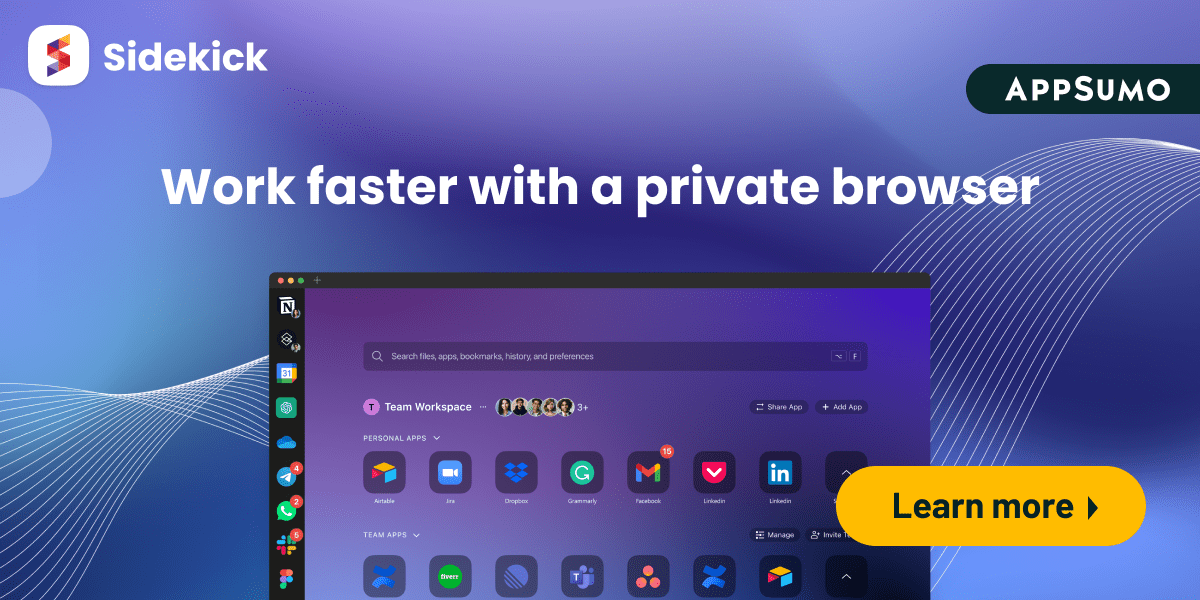Any remote worker looking to elevate their productivity game needs to hear about Sidekick Browser. This innovative browsing tool is designed to streamline your workflow and enhance focus like never before. With the ability to seamlessly navigate between crucial web apps and messaging platforms on a single sidebar, Sidekick Browser ensures you stay on task without the distraction of multiple tabs and apps. Its features, from creating separate work and personal spaces to implementing redirection rules for staying on track, are a game-changer for remote teams and small businesses alike. And let’s not forget its fingerprint defense, ad-free browsing, and memory optimization capabilities making it a must-have for anyone striving for optimal efficiency in their remote work setup.
Overview of Sidekick Browser
Target Audience
With the rise of remote work and the need for increased productivity, Sidekick Browser is designed to cater to a specific audience looking to streamline their workflow. Whether you are a C-suite executive, part of a remote team, or a small business owner, this productivity-focused browser aims to enhance your online experience.
Key Features
- Single Sidebar Integration: Connect web apps and extensions in one sidebar for quick access.
- Redirection Rules: Set rules to stay focused by redirecting from distracting sites to work-related tasks.
- Tab Management: Group, save, and open tabs easily with the ability to split views for multitasking.
- Privacy Protection: Fingerprint defense, ad blocker, and memory optimization for a secure and efficient browsing experience.
With an intuitive interface that allows seamless switching between multiple tasks, Sidekick Browser offers a comprehensive set of features aimed at optimizing your online work environment. Any user looking to boost productivity and privacy while browsing the internet will find great value in this browser.
User Experience and Interface
Sidebar Connectivity
While using SidekickBrowser, users can benefit from the streamlined workflow offered by the sidebar connectivity feature. This innovative tool allows for easy access and seamless switching between various web apps and extensions, all conveniently located on a single sidebar. With just one click, users can navigate between platforms such as Notion, Slack, Gmail, and Google Drive, eliminating the need to constantly switch tabs and apps. This enhances productivity by keeping distractions at bay and optimizing workflow efficiency.
Unified Search Functionality
Some of the notable features of SidekickBrowser include the unified search functionality, which allows users to search contacts, documents, emails, and chats across multiple tabs from a single address bar. This powerful tool enables users to quickly find the information they need without the hassle of navigating through multiple tabs and windows, saving valuable time and enhancing overall productivity.
Experience the convenience of effortlessly managing and accessing multiple platforms with SidekickBrowser’s intuitive sidebar connectivity and comprehensive unified search functionality. Navigate seamlessly between web apps and extensions on a single sidebar, and easily search across multiple tabs from one address bar. Enhance your productivity and focus with innovative features designed to streamline your workflow and optimize your online experience. SidekickBrowser offers a user-friendly interface that prioritizes functionality and efficiency, making it the ultimate remote work tool for C-suite executives, remote teams, and small businesses. Its privacy features provide peace of mind, while the AI-powered ad blocker ensures a distraction-free browsing experience. With SidekickBrowser, embrace a new era of productivity and efficiency in your online endeavors.
Account Management and Separation
Workspace Customization
It allows users to create separate online spaces for work and personal activities, ensuring a clear distinction between professional and personal accounts. Some users may prefer to customize their workspace to reduce distractions and improve productivity by segmenting their digital activities.
Redirection Rules for Focus
Management of your online focus is made easier with Sidekick Browser’s redirection rules. You can set up rules to automatically redirect you from distracting social media sites to your work-related tasks, maintaining optimal focus during work hours. It helps prevent time-wasting habits by seamlessly guiding you back to your main tasks.
Tab Management
Grouping and Saving Tabs
Many productivity tools claim to streamline your workflow, but SidekickBrowser takes it a step further with its innovative tab management features. Now you can easily group and save tabs while browsing, allowing you to organize your online research and tasks with ease.
Multiple Views and Sidebar Hiding
An indispensable feature of SidekickBrowser is its ability to enable multiple views and hide the sidebar for an enhanced browsing experience. Now you can split your screen to work on multiple documents, reply to emails, or manage your to-do lists, all from a single screen.
Tabs in SidekickBrowser provide a seamless and efficient way to navigate your online tasks. With the capacity to group and save tabs on the go, as well as the ability to use multiple views and hide the sidebar, this browser makes multitasking a breeze. Stay focused and productive with these advanced tab management features at your fingertips.
Task Management Integration
Built-in Task Manager
All in one place, SidekickBrowser offers a built-in task manager feature that allows users to efficiently manage their tasks across multiple web apps and browsers. This seamlessly integrated tool ensures that all tasks are easily accessible and organized, boosting productivity and streamlining workflow.
Pinning Tasks Across Platforms
With SidekickBrowser, users can conveniently pin tasks across different applications and browsers on their desktop for quick access and seamless transition between tasks. This unique feature enhances task management across platforms, helping users stay focused and easily switch between tasks without losing productivity.
It offers a hassle-free way to keep track of important tasks and projects without juggling multiple tabs or applications, making it an important tool for remote teams and small businesses looking to enhance their productivity and efficiency.
Privacy and Ad-Blocking Features
Fingerprint Defense
An crucial feature of Sidekick Browser is its fingerprint defense that allows users to hide or modify their digital presence, preventing big tech companies from tracking their browsing behavior. This advanced privacy feature ensures that your online activities remain secure and anonymous, protecting your personal information from data tracking and profiling.
AI-Powered Ad Blocker and Smooth Performance
Clearly, Sidekick Browser’s AI-powered ad blocker enhances your browsing experience by eliminating intrusive ads, allowing you to enjoy ad-free content without the need for a premium subscription. In addition, the browser’s memory optimization ensures smooth performance even with multiple tabs open, providing a seamless navigation experience.
Features such as the tab suspender and task manager further enhance productivity, allowing users to efficiently manage tasks and optimize their workflow. With Sidekick Browser, you can browse seamlessly, maintain privacy, and boost productivity while working remotely.